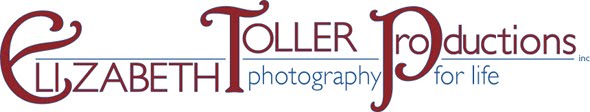Now that you are seeing the color of light and how the temperature of sun changes the color. We will move on to using the color of the light to improve the color of you images.
The color is measure in Kelvin degrees. Below is a quick reference guide about temperature but we will move on to how to use color in your camera.Color Temperature | Light Source |
1000-2000 K | Candlelight |
2500-3500 K | Tungsten Bulb (household variety) |
3000-4000 K | Sunrise/Sunset (clear sky) |
4000-5000 K | Fluorescent Lamps |
5000-5500 K | Electronic Flash |
5000-6500 K | Daylight with Clear Sky (sun overhead) |
6500-8000 K | Moderately Overcast Sky |
9000-10000 K | Shade or Heavily Overcast Sky |
This can be a very complicated process but cameras now come with pre-set adjustments to make it easy for your camera to compensate for the light and give you the best images possible. Check out your owners manual for how to change the White Balance settings for your particular camera. Most cameras use standard symbols. Below is the symbols with what they mean and a sample image shot in each of the presets.
Compare images and decide which is the one you like best. I would love to hear your comments about which one you like and why.
Auto - can be used a variety of conditions - in this case we have pretty good color:
turn images very blue.
Next time we will discuss how to use the pre-sets to obtain the desired effect of your images.