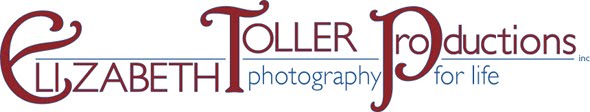Photography is both an art and a science. To gain control of your creative process need to master the technical (scientific) aspects of photography as well.
With the dawn of the digital age, understanding color balance is a very important part of the process for creating creative images.
We have talked about how to adjust your camera color controls to create pictures that have realistic color for the situation. Now we will talk about how to use the color controls to create a more artistic look.
I will be walking through the pre-programed color settings with the same subject so you can see the differences in color and see how the settings can be used to be more creative.
First we will start with the photography created using the Auto setting. Notice that we have orange-yellowish flowers with green stems and black shadows. This image give a realistic view of the poppies.
Next, is the flash auto setting while using on camera flash. Again we the the realistic version with some added three dimensional look.
On the florescent setting we see a change in color of the stems of the flowers. Also, notice the blue in the shadows. The color of the flowers is more yellow and muted compared to the auto or the flash images.

On the Tungsten or Incandescent setting we again see changes in the color of the stems. The highlight areas are purple compared to the auto or flash settings.
 On the Sunny setting the image is flatter. The poppy does have a more transparent feel. The colors are more realistice.
On the Sunny setting the image is flatter. The poppy does have a more transparent feel. The colors are more realistice.
Cloudy setting gives a golden cast to the image as if it is sunset. This is find as one of the most useful settings. Even if you are taking the picture at high noon, you can give the illusion of sunset.
On the florescent setting we see a change in color of the stems of the flowers. Also, notice the blue in the shadows. The color of the flowers is more yellow and muted compared to the auto or the flash images.

On the Tungsten or Incandescent setting we again see changes in the color of the stems. The highlight areas are purple compared to the auto or flash settings.
 On the Sunny setting the image is flatter. The poppy does have a more transparent feel. The colors are more realistice.
On the Sunny setting the image is flatter. The poppy does have a more transparent feel. The colors are more realistice.Cloudy setting gives a golden cast to the image as if it is sunset. This is find as one of the most useful settings. Even if you are taking the picture at high noon, you can give the illusion of sunset.
In shade mode the Shade pre-set compensate for the coolness (blue cast) of the shadows with a warming filter. This gives an overall warm look to the image.
By using the pre-set color controls on your camera you can manipulate the color of the images to give them an artistic flair in the camera saving you time in post-production (photoshop).
Next time I will show some more artistic uses of color controls and how to use the pre-sets to compensate for the light color.
Then stay tuned as we will move onto tips to improve the composition of your images.